Depot Management System |

|
Depot Management System - System Security
VPS Security
The DMS data is stored remotely on a Virtual Private Server (VPS). To protect this data from any unauthorised access, the VPS has a Firewall deployed with only one external port open. This port is configured to use Secure File Transfer Protocol (SFTP) to ensure data in transit is encrypted.Transfer of Data
SFTP is the DMS chosen option for encrypting the transfer of data between the DMS, support Apps. and the VPS, to ensure hackers cannot gain access to the data.SFTP also satisfies other standards for data protection i.e. the General Data Protection Rule (GDPR) governing the data of European users.
SFTP is used by industry in situations where sensitive data needs to be protected i.e. to transmit files containing trade secrets or other similar information.
Application Security
All support Apps. are designed and complied to use “Code Obfuscation”.Code obfuscation is a process used to transform a software program into code that is difficult for hackers to disassemble and understand, yet maintains its original functionality.
In this way, any sensitive information contained within the App’s code is extremely resistant to reverse engineering and tampering attacks i.e. VPS Log-in codes and keys.
Access Control
Access to the DMS requires the user to enter valid user credentials.User credentials are provided by a designated Administrator(or Administrators) using the “Depot Management System – Access Control” application.
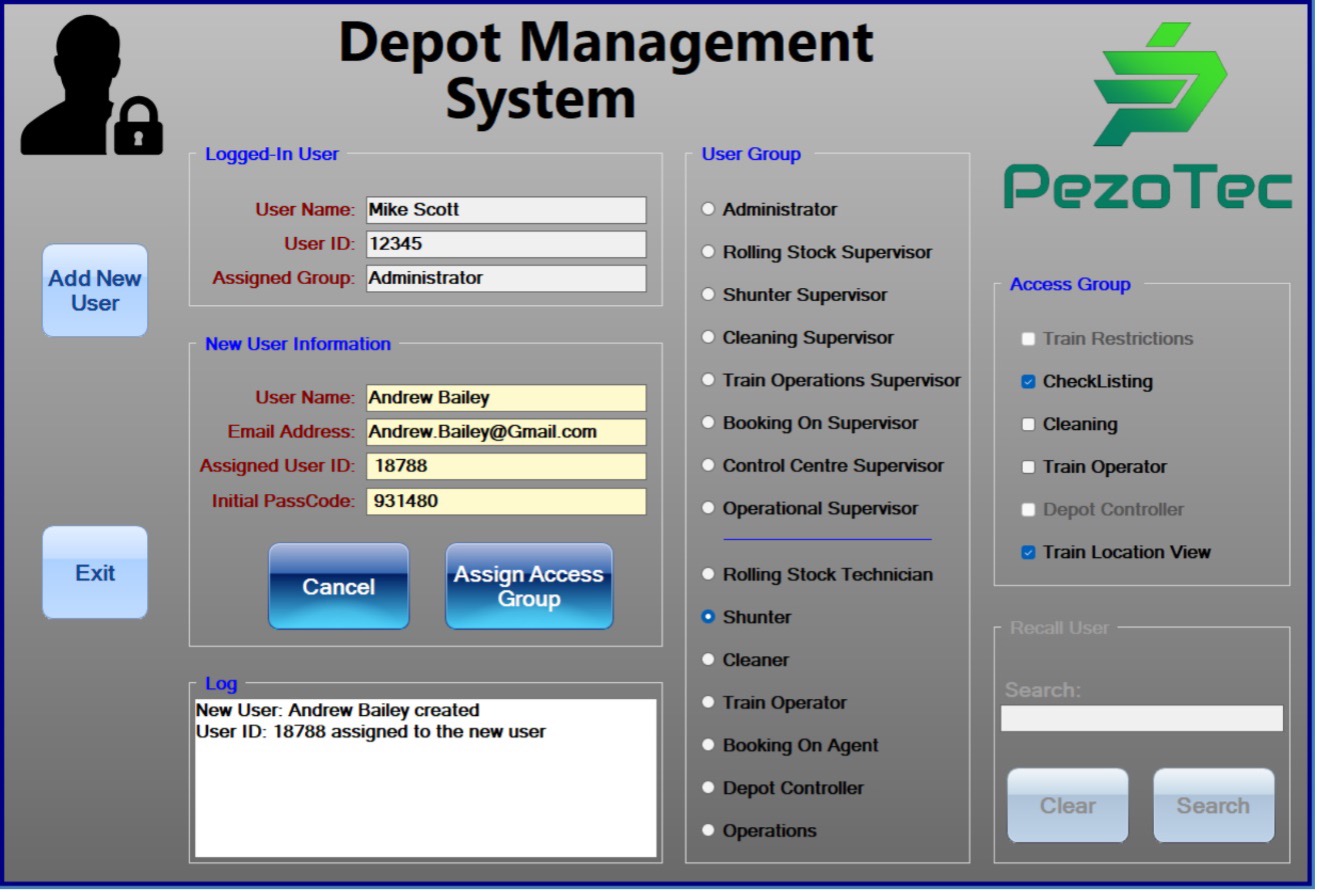
When the user’s credentials and access authority have been configured and uploaded to the VPS, an email is sent to the user, listing the user’s Log-in User-ID and temporary PassCode.
For further details on the Depot Management System – Access Control, please refer to document 1200-2-01000.
Logging In
The DMS application is started by clicking on the DMS icon on the PC’s desktop screen.
Log-In
On application start-up, the Log-In screen is displayed. The user is required to enter a valid User ID and PassCode to access the system.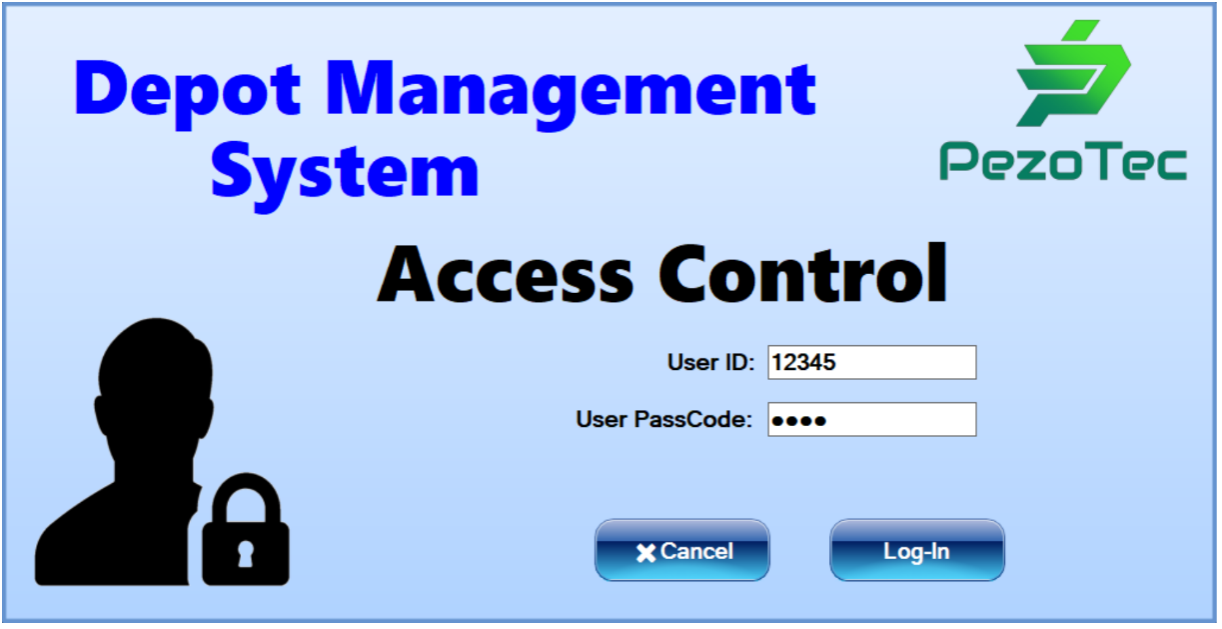
The user’s authority of control is set by the Log-In credentials. When the valid User ID has been entered and the “Log-In” button pressed, the main application display opens.